Top SAP ERP Alternatives for Small Businesses
Ever feel like your business is drowning in spreadsheets and struggling to stay organized? You're not alone. Many small businesses face the same...
In the 1990's we started a software company with a team spread-out across the country working remotely. No software solution existed that would allow us to streamline our operations and improve efficiency - so we built our own.
“Working at NEX has been a game-changer for me. I’ve never been part of a team so committed to innovation and collaboration. Every day, I feel like my ideas truly make an impact.”
— Jordan M., Product Manager

Discover how NEX significantly enhanced First Atlantic Commerce's
operations, billing processes, and overall data management efficiency.
7 min read
NEX Marketing : November 13, 2023
Your choice of business management software can determine the success or failure of your business. It is a crucial element that can optimize your operations, boost efficiency, and provide valuable insights for making strategic decisions.
Choosing the right business management software is a critical decision that can have a significant impact on your business's growth and sustainability. When deciding between QuickBooks and Enterprise Resource Planning (ERP) software, it is essential to carefully evaluate and compare their features, capabilities, and how well they align with your specific business needs.
QuickBooks and ERP systems are two distinctly different types of business management software, each catering to different organizational needs and complexities. QuickBooks, a widely used accounting software, is often a good choice for small to medium-sized enterprises. On the other hand, ERP systems are designed to manage and integrate various business processes across an entire organization, making them suitable for larger enterprises with complex operations.
QuickBooks, created by Intuit, is a popular accounting software package that provides a user-friendly platform for businesses to manage their financial data. It is known for its simplicity and accessibility, making it an attractive option for many small businesses.
QuickBooks primary features and functionality include:
QuickBooks is best suited for small businesses looking for a quick, easy, and affordable solution to manage the accounting aspects of the business. The software is singularly focused, and if you need to manage more than just the financial aspects of your business, it’s probably not the best choice.
The most positive aspects of QuickBooks are that it is simple to use, has a friendly user interface, and is cost-effective.
However, QuickBooks does not scale well and may not be the best choice for a growing business. The program also lacks many critical features needed to manage other areas of the business. ERP systems include more comprehensive features for larger organizations with complex needs.
Enterprise Resource Planning (ERP) systems are robust software solutions designed to integrate and streamline various business processes across all departments. Unlike QuickBooks, ERP systems provide a holistic approach to business management.
Although ERP systems vary, most business management software includes many of the same features. Most ERP systems use a modular approach to add/remove functionality.
ERP solutions are best suited for medium to large organizations with complex business processes. Manufacturing companies are a good example, with diverse requirements for inventory management, cost control, and supply chain support. ERP systems take an integrated approach to management that works well for larger companies.
One of the most significant advantages of using an ERP business management system is the wide range of features that cover multiple aspects of running a business. Integrating processes allows your company to be more efficient, streamline your processes, and reduce manual errors.
The disadvantage of an ERP system is that it costs considerably more than QuickBooks, and implementation can take more time.
Let’s compare QuickBooks to a typical ERP solution using specific functionality.
While QuickBooks is suitable for smaller businesses, ERP systems have a distinct advantage regarding scalability. ERP systems can seamlessly expand as businesses grow to accommodate increased data, users, and processes. They can also be customized to fit a specific industry or your unique business needs.
In terms of cost considerations, although the initial investments differ widely, there are some long-term value benefits you should think about.
QuickBooks:
⠀ERP Systems:
QuickBooks:
⠀ERP Systems:
Considering the right choice for your organization takes time and planning. Some things to keep in mind are:
The size and complexity of a business are crucial factors in determining the most suitable software solution. While QuickBooks serves the needs of smaller businesses, ERP systems are tailored for medium to large enterprises with intricate processes.
QuickBooks may be ideal for a small retail outfit or one-person accounting firm, but it won’t be able to handle the complexities of a large enterprise.
Specific industries may require specialized features that QuickBooks lacks. With their customization capabilities, ERP business management software can be adapted to meet industry-specific requirements, making them a preferred choice for businesses with unique needs.
Large enterprises with extensive inventories or intricate manufacturing processes can greatly enhance their operations by implementing an ERP solution. In contrast, QuickBooks alone would fall short in meeting the complex demands of such businesses without the aid of a specialized software tool like NEX.
Considering the long-term perspective is essential when choosing a business management solution. QuickBooks may suffice for immediate needs, but ERP systems offer scalability and adaptability to support future growth and evolving requirements.
It makes no sense to start off with a limiting solution if your company is poised to grow quickly. Get off on the right foot by investing now in a solution that can grow with your business and offer you a comprehensive system that covers all your needs now and in the future. ERP software such as NetSuite or a combination of applications such as QuickBooks and NEX are a good alternative.
While QuickBooks presents an attractive option for businesses with budget constraints, evaluating the long-term investment is crucial. ERP systems may have higher upfront costs but can offer substantial returns as the business expands and requires more robust functionality.
The skill level of users within an organization is a critical factor in the decision-making process. QuickBooks requires minimal training due to its user-friendly nature, while ERP systems demand more comprehensive training to harness their extensive functionalities.
Deciding to move forward with business management software is not to be taken lightly. Below are some tips to help you decide which is the better fit for your business: QuickBooks or an ERP business management system.
Create a detailed evaluation framework considering your business size, industry requirements, growth plans, and budget constraints. Compare the functionalities of QuickBooks and ERP systems against these criteria to make an informed decision.
Consider making a pro/con list and keep a documented spreadsheet of the features and functionalities and how they stack up against your business needs and goals.
Interview people from every department, including finance, operations, IT, etc., collecting input on their needs and how their daily processes will improve based on the software selection decision. Ensure that the chosen solution aligns with the needs and goals of each department.
Take advantage of trial periods and software demos to gain hands-on experience with QuickBooks and ERP systems. This allows users to assess each system’s usability, features, and compatibility with their business processes. What will need to change?
Take the time to fully evaluate each option before making your decision. Try every feature and let all departments chime in about their trial experiences.
Consult with industry experts, software consultants, and peers who have experience with both QuickBooks and ERP systems. Their insights can provide valuable perspectives and guidance in making an informed decision.
Everyone knows someone who has implemented a new business management software system. Fully utilize your best asset, your networking contacts. Ask about their experiences working with vendors, support issues, and implementation.
The choice between QuickBooks and ERP systems hinges on each business’s unique needs and goals. QuickBooks is an excellent choice for small businesses with straightforward financial requirements, while ERP systems offer a comprehensive solution for medium to large enterprises with complex operations.
Choosing the right business management software is a strategic decision that requires a thorough understanding of current and future business needs. While QuickBooks and ERP systems cater to different types of businesses, the decision should align with your company’s growth projections and operational requirements.
ERP systems are the right choice for businesses with aspirations of growth and scalability. The long-term benefits of enhanced efficiency, integrated processes, and comprehensive business management outweigh the initial investment and learning curve.
NEX provides a cutting-edge ERP alternative software that empowers businesses to maximize their existing investments in QuickBooks while unlocking additional capabilities such as inventory management, RMA, CRM, Services Management, and more.
Contact NEX today to learn more about their unique offering.

Ever feel like your business is drowning in spreadsheets and struggling to stay organized? You're not alone. Many small businesses face the same...
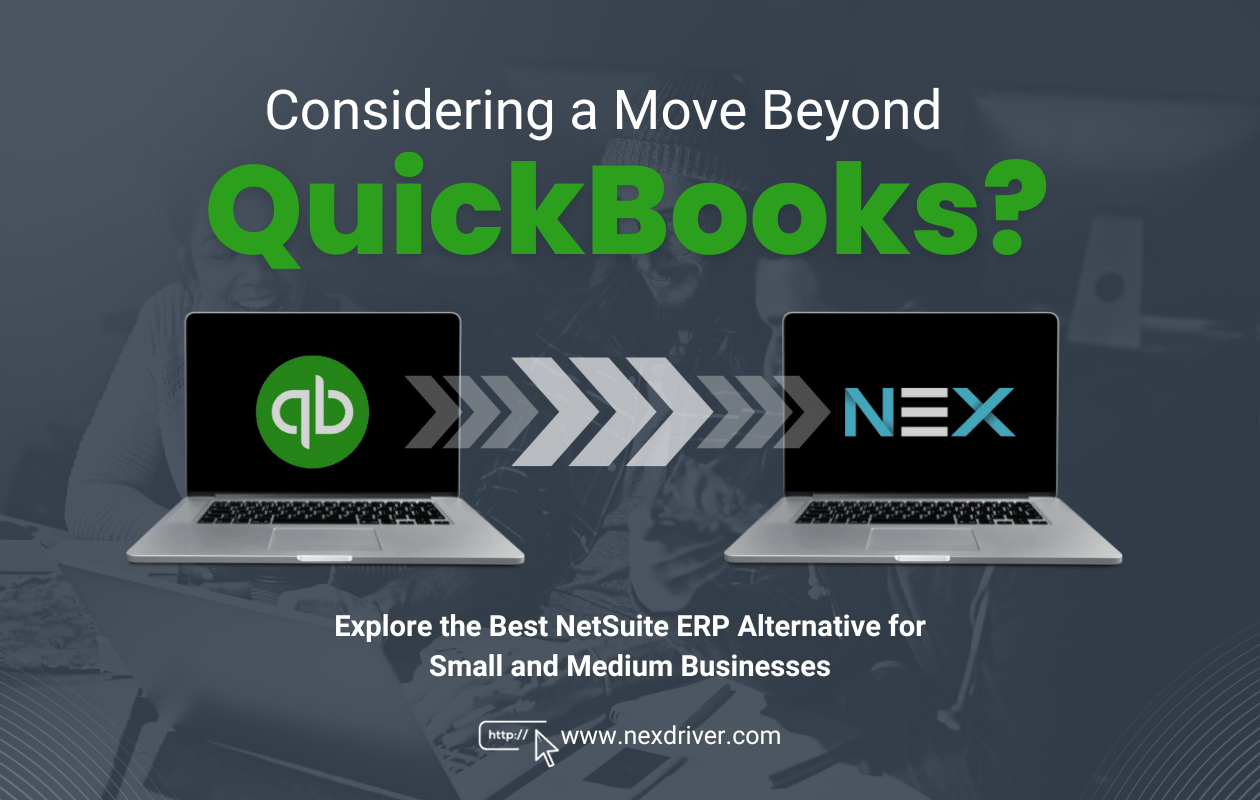
As the digital landscape evolves, many small and medium-sized businesses (SMBs) contemplate the transition from basic financial management tools to...

Still making inventory decisions based on last month’s sales or gut instinct? For inventory managers and SMEs, that approach isn’t just risky; it's...